Learning how to use a computer keyboard is an important school and work skill. You may have to fill out a job application on the computer, or you may have to type answers in a test using a keyboard.
This section will connect you to resources that will help you with keyboarding skills.
First, let's look at a sample keyboard and where fingers should be placed in proper keyboarding. Your left hand should rest on the A, S, D, and F keys with your thumb on the space bar, and your right hand should rest on the J, K, L and colon/semicolon keys with this thumb on the space bar as well.

You may also have to use or hear someone refer to certain areas of the keyboard that include the function and special keys, number keys (or number pad), directional keys, and main area.
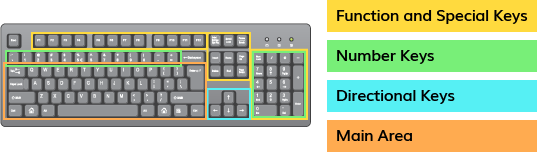
Before we start, try this quick activity and type this sentence in the text box provided:
The quick brown fox jumps over the lazy dog.
This resource will help you use the keyboard correctly. You will practice using the following:
Keyboard shortcuts use one or more keys to perform specific tasks. These shortcuts work by pressing two or more keys at the same time.
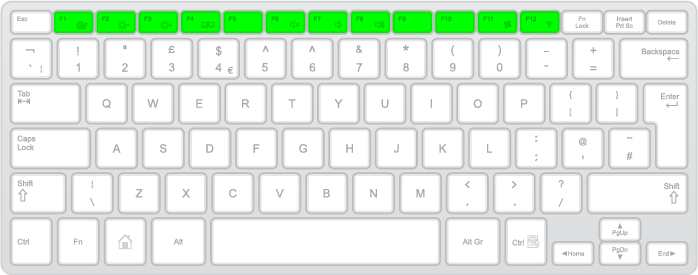
So what do these function keys do?
F1 + Windows button: Opens the help menu.
F2: Allows you to rename items.
Alt + Ctrl + F2: Opens the Document Library in Microsoft Office.
F3: Opens the Find feature.
Alt + F4: Closes an application.
Ctrl+F4: Closes the current document.
F5: Refreshes the page in Windows.
F6: Goes to the next page in a split screen in Microsoft Word.
Ctrl + F6: Lets you easily switch between Word documents.
Alt + F7: Performs a spelling and grammar check in Microsoft Word.
Shift + F7: Opens the Thesaurus in Microsoft Word.
F10: Opens the menu bar.
F11: Exits and enters full screen mode in browsers.
F1: Reduces the screen's brightness.
F2: Increases the screen's brightness.
F3: Gives you a glimpse of everything currently running.
F4: Gives you dashboard access to business, communication, and Internet widgets.
F7: Rewinds media content.
F8: Displays a thumbnail for all current workspaces.
F10: Displays all open windows for the active application.
F11: Hides all open windows and displays the desktop.
F12: Shows or hides the dashboard.
Type the quotes as you see them. Compare your response to the text.
"When you reach the end of your rope, tie a knot in it and hang on." - Franklin D. Roosevelt