The computer mouse (also called pointing device) is an important tool used to communicate with your computer. This tool allows you to point to objects on the computer screen, click and select them, or move them. The mouse is also used to open menu options.
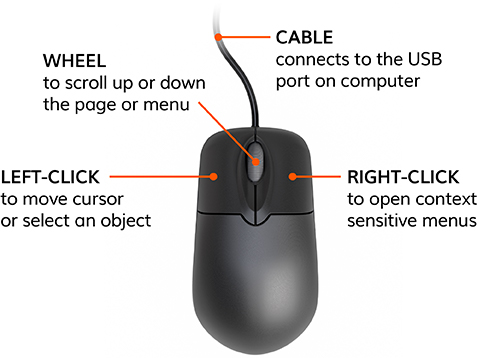
The mouse pointer is also useful for indicating where you are on your computer screen and what options are available to select. The mouse pointer will appear as an arrow when you are simply moving around the screen, or when you are hovering over a desktop icon or similar tools you can double-click it/the item to select and open it.The pointer will appear as a hand when it is hovering over a website hyperlink, tool button, or similar items when you can click to select or open them.
The pointer will turn into a symbol that looks like an uppercase letter "I" when you hover over text and are able to drag and select it.The pointer will appear as an hourglass symbol when it is working to complete a task and is not available to be used at the moment. Lastly, the mouse pointer will display as various arrows when you have the option to resize or move icons and windows.
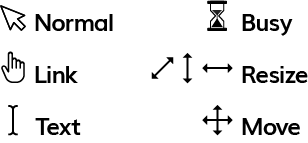
Note: This button will take you to a separate site. Once you complete the mouse clicking skills, you can revisit the link as often as you wish to practice and become an expert.