A spreadsheet is a way to organize information and calculate data. Spreadsheets have a wide variety of uses, both professionally and personally. They allow you to quickly create and organize information, such as a list of books you have read or want to read, jobs or colleges you have applied to, or a way to track weekly commitments. Creating and sticking to a budget is an important part of financial responsibility. A spreadsheet can be a useful tool for tracking expenses and using formulas within table cells to help calculate the amount of money you have. There are also a myriad of jobs that use spreadsheet software: accountants, administrative assistants, business managers, teachers, and many more. You would be hard pressed to find a job or career where you do not come into contact with spreadsheets.
There are two commonly used spreadsheet software applications, Microsoft Excel and Google Sheets. On the following pages, we will go over both of these tools, as well useful ways to utilize spreadsheets.
Microsoft Excel is a commonly used spreadsheet software. To learn more about Excel, click each button below and work through the following tutorials.
There are several keyboard shortcuts you can use in a Microsoft Excel spreadsheet.
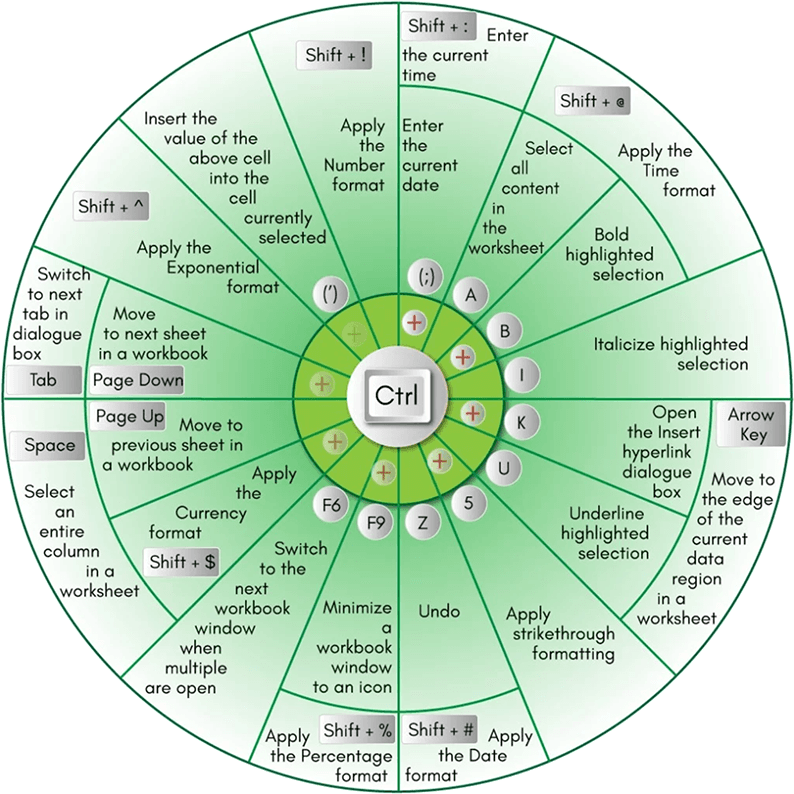
Learn more about Microsoft Excel Shortcut Keys by clicking the button below.
Much like word processing programs, Google offers a spreadsheet program called Google Sheets. Google Sheets is part of G Suite, which is cloud-based computing, collaboration, and software tools. The term "cloud computing" or "cloud software" refers to the on-demand availability of computer system resources, and is typically used to describe data centers and software applications available to users over the Internet. The advantage of cloud-based software, in comparison to Microsoft Office products, is that users can view and edit documents in real-time through a web browser or mobile device. Multiple users can access these documents and spreadsheets at the same time and from any location with Internet access (home, work, school, etc.), making collaboration efficient and simple.
Please click the button below to view Google's tutorial on getting started with Google Sheets.
Learn more about Google Sheets Shortcut Keys by clicking the button below.
So, what are some other beneficial uses for spreadsheets? Check out the examples below: